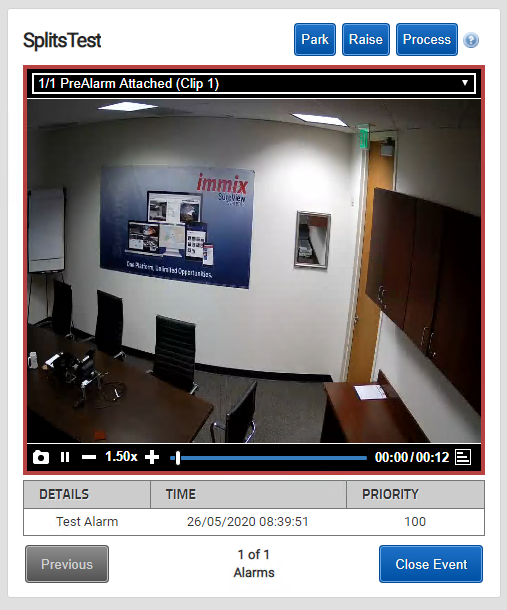ABCs of Immix: F is for FirstLine
FirstLine -The Immix FirstLine Interface provides operators with a very simple and responsive tool to allow them to quickly determine if alarm(s) are “real” and require a response or are false and require no further action.
Think of FirstLine as a “human analytic” element designed to filter out false or nuisance alarms. Within the FirstLine interface, alarms will be pushed to the user automatically for validation and processing.